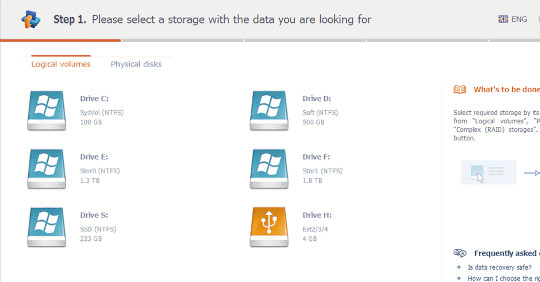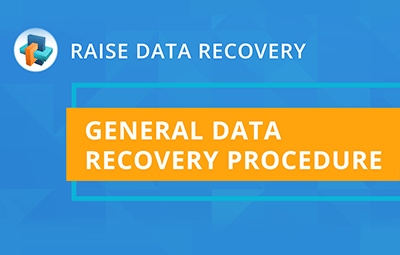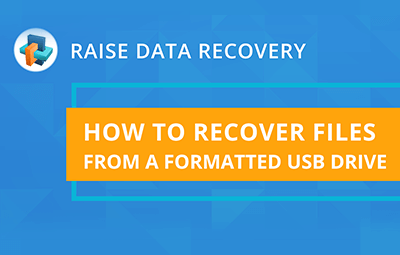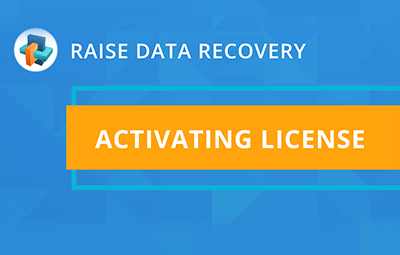Installation and other instructions
Learn how you can install Raise Data Recovery on Windows, Linux or macOS, and modify the settings available in the program’s interface. Also, refer to other guides provided in this section to optimize your data recovery procedure.
VIDEO GUIDES AND INSTRUCTIONS
Whatever data loss issue you came across with, follow these short step-by-step guides to make the process of files recovery a child’s play.
This step-by-step video tutorial will walk you through the functionality of Raise Data Recovery and teach you to restore files with several clicks of a mouse.
Data recovery after storage format has never been so easy. Just carry out a few simple steps to get your lost files back from a formatted USB flash drive and other digital media.